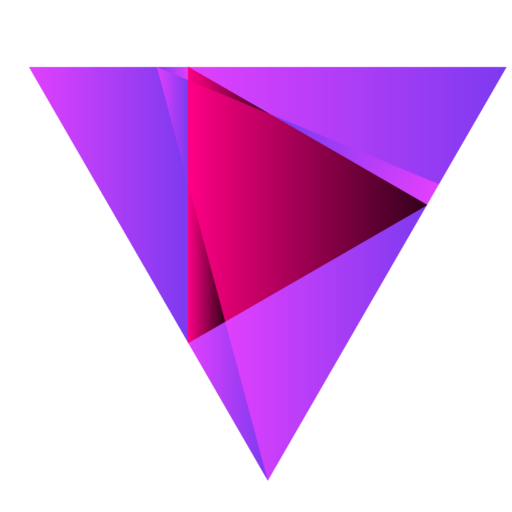How to Protect Your Business Against Common IT Security Threats
IT security threats affect businesses of all sizes.
From malware and phishing attacks to ransomware and data breaches, the risks to your company’s sensitive data are many and varied.
Today we’re going to identify and expand on some of the most common threats that your business could face.
We will provide actionable tips and strategies for protecting your organisation against each one. And, we hope that, by understanding these threats, you can take proactive measures and minimise risks to ensure your data remains safe and secure.
Phishing Attacks
Phishing attacks are one of the most common IT security threats. They involve fraudulent attempts to steal sensitive information like usernames, passwords, credit card numbers, and other personal data.
These attacks come in the form of fake emails, messages, or websites and mimic legitimate ones in order to trick people into giving up their sensitive information.
To reduce the threat you should educate your employees about what to look for. Common phishing attempts we’ve seen are in the form of emails and SMS messages that appear to be from delivery companies. They’re particularly prevalent in December because it’s more likely that you can catch someone off guard if they actually are waiting for deliveries of some sort.
You can include training sessions and email reminders, as well as regular updates on the latest phishing techniques.
Keep software and systems up-to-date. Make sure you’ve got the latest security patches and updates to prevent attackers from exploiting known vulnerabilities.
Use anti-phishing tools like email and web filters to help detect and block attempts before they reach your employees. You can block IPs, domains, and even keywords to cut down on unwanted interest in your data.
Teach your employees to be wary of unsolicited emails, even if they say they’re from the government. There are often tells, like spelling errors or colours and logos that don’t quite look right so it’s important to verifying the legitimacy of any website before entering sensitive information or clicking on links.
Implementing email authentication protocols like SPF, DKIM, and DMARC can help prevent spoofed emails from reaching your employees.
Malware
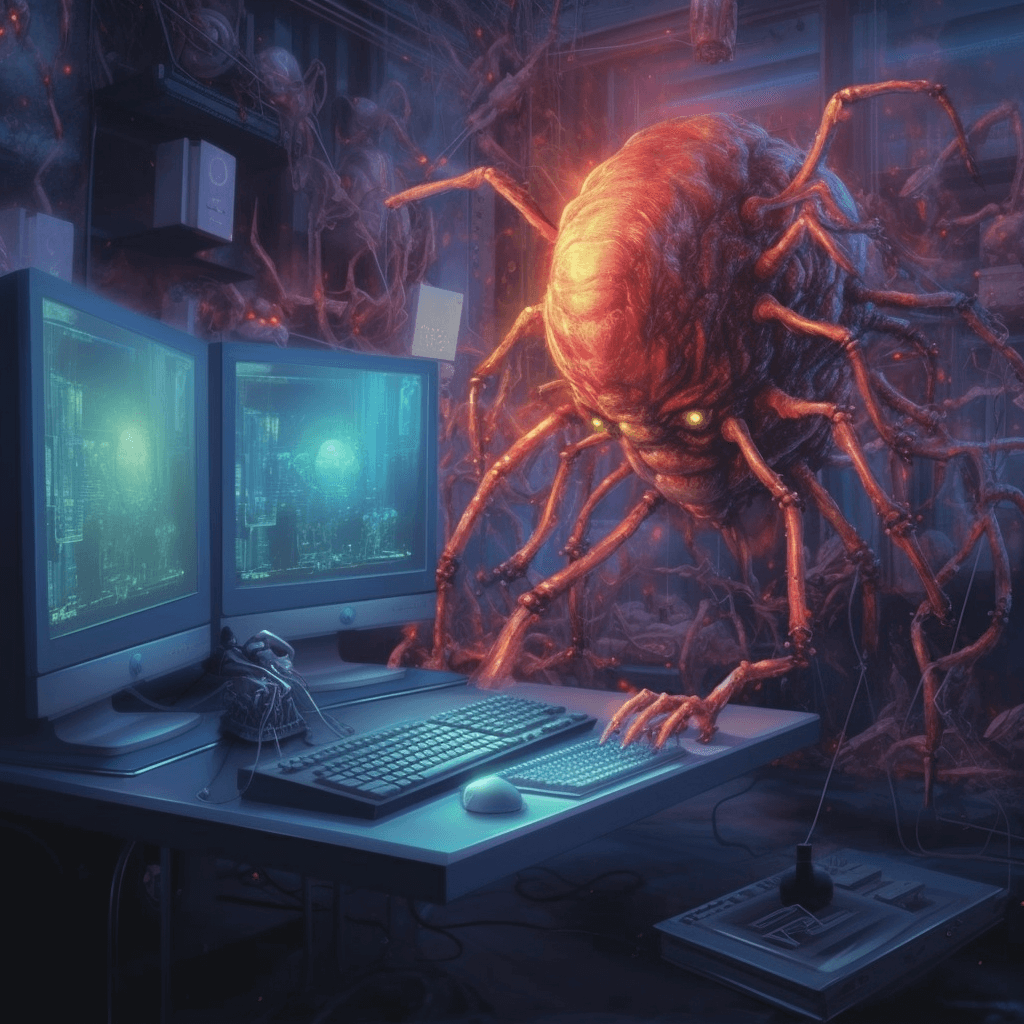
Malware is a type of malicious software designed to damage, disrupt, or gain unauthorised access to a computer system. There are many types of malware, with different specific tasks that differentiate the classes, however we’ve included the IT security threats that we come across most.
- Virus: A virus attaches itself to a legitimate program or file subsequently infecting it by replicating itself. It can spread from computer to computer through file-sharing, email, or other means.
- Trojan: Trojans disguise themselves as legitimate programs or files. Once installed, they can give attackers access to your computer, steal your data, or even damage your system.
- Worm: Worms spread from one computer to another by exploiting security vulnerabilities. This can happen rapidly and cause damage to systems and networks.
- Spyware: As its name suggests, spyware is designed to spy on a users computer activities. It can see and steal sensitive information, such as passwords, credit card numbers, and personal data.
- Ransomware: Ransomware encrypts a user’s files and makes them inaccessible until a ransom is paid. It can cause significant financial and operational damage to businesses.
- Adware: Adware displays unwanted advertisements or pop-ups on a user’s computer, as a result, redirecting them to malicious websites.
- Rootkit: A rootkit is designed to hide itself and its activities from the user and the system’s security software. It can give attackers full control over a system, consequently allowing them to steal data, install additional malware, and perform other malicious activities.
- Fileless malware: Fileless malware resides in a computer’s memory and doesn’t write any files to disk. This makes it particularly difficult to detect and remove. It can be spread through social engineering, email, or exploit kits.
We take a deeper dive into how to protect against malware here How Antivirus Software and Firewalls Can Keep your Business Safe
Insider IT Security Threats
An insider threat is posed from within the organisation: It might be by its own employees, contractors, or by others who have access to sensitive information or systems. These threats may not always be intentional but nonetheless can result in data theft, loss and damage to the organisation.
Preventing this kind of attack takes discipline and strict access control. Here are some methods;
- Conduct background checks on employees and contractors before granting them access to sensitive information or systems.
- Implement controls to limit access to sensitive info and systems only to those who need it to perform their job.
- Monitor employee activity on your network and systems to detect suspicious behaviour or unusual activity.
- Establish clear security policies and procedures for employees to follow, including rules for data access, data handling, and data disposal.
Additionally, it’s important to implement separation of duties, thus ensuring no single person has access to all aspects of a critical system or process. It is also worth considering that if your office is physically compromised this opens up a very dangerous attack vector. See potential ways to mitigate this here. Top 5 Physical Security Products Every Business Needs
Unpatched Software Vulnerabilities

Unpatched software vulnerabilities are a common target for attackers looking to exploit weaknesses in a company’s security. These vulnerabilities can be found in operating systems, web browsers, server software, and other applications used by your business.
Prevention of this type of threat is easily achieved and can be automated using these steps.
- Set a time – weekly ideally but biweekly at a minimum – to patch and update software. Including operating systems, web browsers and saas applications.
- Conduct regular vulnerability scans of your systems to identify potential weaknesses and prioritise patching efforts.
- Implement network segmentation to limit the exposure of sensitive information and systems to potential attackers.
- Develop an incident response plan that includes procedures for responding to security incidents related to unpatched software vulnerabilities.
DDOS Attacks
A DDoS (Distributed Denial of Service) attack is a type of cyber attack where a website or network is flooded with traffic from multiple sources. This can cause the targeted resource to be unavailable or the experienced performance to be severely degraded for legitimate requests.
A DDoS attack can be orchestrated by just one person and cause havoc across the world, like in 2020 when a teenager managed to compromise university networks to create an army of bots that took down the likes of Yahoo!, CNN, eBay and even Amazon.
DDoS attacks can hit you in two ways and preventing them is mostly down to system admins enforcing good security protocols like;
- Using proxy services such as cloudflare to mask your server’s IP so that it’s much more difficult for an attacker to get into your network to weaponise it.
- Adding firewalls to block traffic from known malicious IP addresses will also help to prevent unauthorised access to your network.
- Increasing your bandwidth to help absorb the traffic from a DDoS attack and prevent it from overwhelming your network. Consider a content delivery network (CDN) to distribute the load across multiple servers.
- Regularly monitoring the network traffic to detect unusual activity that may indicate a DDoS attack.
- Having a response plan in place in case of an attack.
Any kind of response plan should include steps for identifying the type and source of the attack, notifying customers and stakeholders. It’s also essential to be working with your hosting provider or DDoS protection service to mitigate the effects of the attack.
Conclusion
The best way of protecting your business from these threats is to implement a comprehensive and layered approach to cybersecurity. This includes:
- Implementing strong access controls
- Using encryption to protect sensitive data
- Regularly updating software and security patches
- Providing regular employee training on cybersecurity best practices
Other important steps include:
- Implementing multi-factor authentication
- Using anti-virus and anti-malware software
- Conducting regular vulnerability scans
- Implementing network segmentation
- Developing an incident response plan
It is also important to monitor your systems and networks for suspicious activity and to have a process in place for reporting and investigating potential security incidents. By taking these steps, businesses can significantly reduce their risk of falling victim to cyberattacks. Ultimately, protecting your business from any security threats requires a proactive and ongoing commitment to cybersecurity best practices and continuous improvement.
Key Takeaways
- Educate employees to the types of IT security threats that they will face and how to deal with them.
- Set a schedule and automate updates and patches.
- Invest in anti virus software.
- Enforce 2 Factor Authentication.
- Develop and incident response plan.
- Place important assets behind a firewall or at a minimum mask it’s public IP address.
- Segment your network! We simply can not overstate the importance of limiting the exposure of attacks.
- Enforce mail security measures incoming and outgoing.
- Reassess vulnerabilities often.
Next Steps to Reduce your IT Security Threats
Lastly, if this is baffling you or if you just want help implementing any of the above suggestions, please book a time for a consultation. We will be more than happy to talk through the options with you.