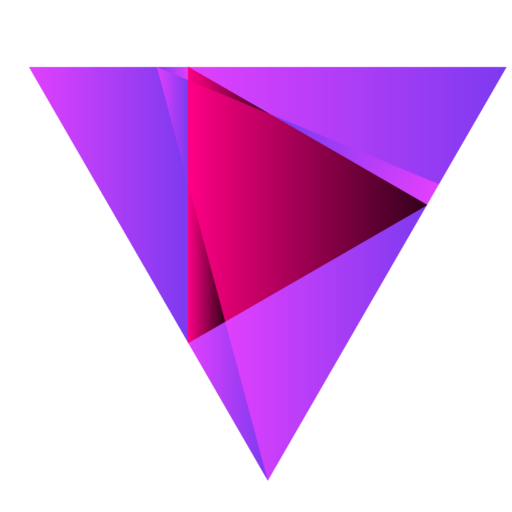Containerising Workloads for your Business
If you want your business to be more agile, efficient and secure, you should consider containerising workloads. So let’s dive into learning exactly what they are and how they can help you.
Containerisation is a method of packaging and deploying applications in a way that isolates them from the underlying operating system and hardware. It involves running them in lightweight, portable containers that include all the necessary dependencies and libraries needed.
It provides a flexible and efficient way to deploy and manage applications. Main benefits include portability, scalability, resource efficiency, consistency, and security.
Containers can easily:
- Transfer between different environments
- Scale up or down
- Run multiple applications on a single host machine
- Ensure consistency and security by isolating from the underlying host system and other containers.
Containerisation allows for straightforward movement of containers between different environments and platforms. This makes it easier to deploy applications on the cloud or on-premise. It also enables businesses to scale up or down depending on the application’s needs, making it easier to handle spikes in traffic or user demand.
Containers are lightweight and efficient, making them an excellent choice for deploying multiple applications on a single host machine. Containers also ensure that the application runs consistently across different environments, reducing the risk of compatibility issues or conflicts. Additionally, containers are isolated from the underlying host system and other containers. This vastly reduces the risk of security breaches and making it easier to manage access control.
Understanding Containerisation
Containerisation is a process of packaging an application and all its dependencies into a single, portable unit called a container, that can run consistently and reliably across different computing environments.
The container has everything needed to run the application. This includes:
- Code
- Runtime
- System tools
- Libraries
- Settings
It ensures the application can run consistently and predictably, regardless of where it’s deployed.
Containerisation offers several benefits, including portability, scalability, resource efficiency, consistency, and security.
Virtualisation vs. Containerisation
Containerisation and virtualisation are both methods for deploying and managing applications, but they differ in several key ways.
Virtualisation involves running a complete operating system on top of a host operating system using a hypervisor. The host system completely isolates each VM and assigns it a set of resources, including CPU, memory, and storage, separate from others. This makes virtualization an excellent choice for running multiple operating systems or applications on a single physical server.
In contrast, containerisation involves running applications in isolated containers that share the host operating system. Each container has its own file system, network interface, and process space, but shares the same kernel as the host operating system. This makes containers much more lightweight and efficient than virtual machines, and allows for greater flexibility and scalability.
While virtualisation provides complete isolation and security for each VM, it can also be resource-intensive and less efficient than containerisation. Containerisation, on the other hand, provides a more lightweight and flexible approach to application deployment, but with less isolation between containers than virtual machines.
Ultimately, the choice between virtualisation and containerisation depends on the specific needs and requirements of the business or application in question.
Components of Containerisation Architecture
At a high level, containerisation architecture consists of four main components:
Host OS: This is the operating system of the physical or virtual machine that runs the container engine and provides the resources and services for the containerised applications.
Container Engine: Also known as the container runtime, this is the software that manages the containers and provides the necessary runtime environment for the applications to run. It creates, starts, stops, and deletes containers, as well as manages container networking and storage.
Container: This is the running instance of a container image. Each container isolates itself from both the host system and other containers, creating its own file system, networking, and runtime environment.
Container Image: This is a lightweight, standalone, and executable package that contains all the necessary files and dependencies for the application to run inside a container. Users can create container images by using a Dockerfile or other image building tools, such as kaniko.
Together, these components provide a flexible and efficient way to package, deploy, and manage applications, enabling developers and IT teams to work faster and more reliably
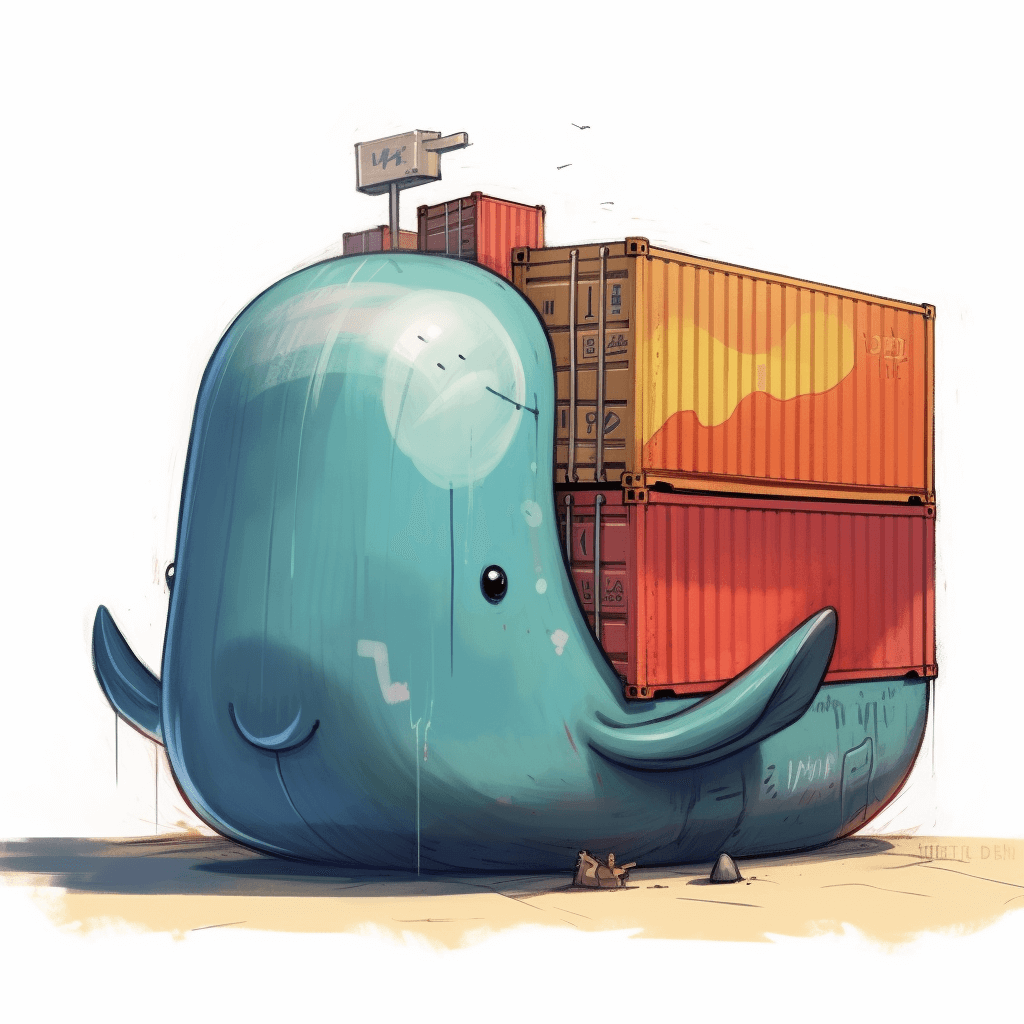
Together, these components provide a flexible and efficient way to package, deploy, and manage applications, enabling developers and IT teams to work faster and more reliably.
Benefits of Containerising Workloads
Lets take a more detailed look into the benefits containers can provide.
Isolation and security: Containers are isolated from the underlying host system and other containers, providing an extra layer of security. This isolation prevents malicious software from accessing the host system, reducing the risk of security breaches. Additionally, containers can be managed with granular access control policies, ensuring that only authorised users have access to sensitive data.
Resource optimisation: Containers are lightweight and efficient, requiring fewer resources than virtual machines. This allows for multiple containers to be deployed on a single host machine, optimising resource utilisation and reducing infrastructure costs.
Faster deployment and scaling: Containers can be quickly deployed and scaled up or down to meet changing business needs. This allows businesses to quickly respond to spikes in traffic or user demand, improving application performance and customer satisfaction.
Consistency and portability: Containers ensure that the application runs consistently across different environments, reducing the risk of compatibility issues or conflicts. Moving containers between different environments and platforms is easy, allowing for simple deployment of applications to the cloud or on-premise.
Preparing for Containerisation
If you do decide that containerisation is the right way to go for your business, here are some steps to take to prepare for containerisation.
Identify workloads to containerise
Before you begin, it’s important to identify which workloads will benefit from containerisation. Typically, applications that are modular, stateless, and have predictable resource usage are good candidates for containerisation.
Assess dependencies and requirements
Once you have identified the workloads to containerise, you need to assess their dependencies and requirements. This includes identifying the software packages, libraries, and configurations required by the application. Understanding these dependencies will help you choose the right container platform and ensure that the application runs smoothly in a container environment.
Choose the right container platform
There are several container platforms available, including Docker, Kubernetes, and others. It’s important to choose the platform that best meets your organisation’s needs. Consider factors such as the level of automation and orchestration required, security features, and support for your specific technology stack.
Containerisation – Best Practices
Here are some best practices to keep in mind when you’re containerising.
Design your containers for scalability and resilience. When designing containers, it’s important to consider the potential for scaling and to build in resiliency to handle failures. This includes designing for load balancing and fault tolerance, as well as implementing automatic failover and self-healing capabilities.
Define resource constraints and limits. Containers can consume a lot of resources if not properly constrained. It’s important to define resource limits and constraints to ensure that containers don’t consume more resources than they need. This can help optimise resource utilisation, reduce costs, and improve performance.
Implement monitoring and logging. Containerised applications can be complex and dynamic, making it difficult to monitor and troubleshoot issues. Implementing monitoring and logging can help identify issues and prevent downtime. This includes;
- Setting up alerts for critical events
- Monitoring performance metrics
- Tracking logs to identify errors
Secure containers and ensure compliance. Containers can introduce new security risks, so it’s important to take measures to secure them. To ensure security and compliance, it is crucial to take measures to secure containers, as they may introduce new security risks. These measures include;
- Isolating containers from the host and other containers
- Using secure images and repositories
- Implementing access controls
Additionally, it is important to ensure compliance with relevant regulations or standards.
Challenges of Containerising Workloads
Containerisation does come with its own set of challenges, such as:
Managing container sprawl: As the number of containers in an environment grows, it becomes increasingly difficult to keep track of them all. This can lead to issues such as resource contention, security vulnerabilities, and difficulty in maintaining the containers.
Orchestrating and managing containers at scale: It becomes increasingly important to have a way to orchestrate and manage containers at scale. This includes tasks such as deploying and scaling containers, managing load balancing, and automating container lifecycles.
Ensuring compatibility with legacy systems: Containerising workloads may require modifications to legacy systems to ensure compatibility with containerised workloads. This can be a challenge for organisations with complex legacy systems that are difficult to modify or upgrade.
To address these challenges, organisations can implement best practices such as;
- Using container orchestration platforms like Kubernetes
- Implementing container lifecycle management processes
- Conducting regular security audits to ensure the integrity of containerised workloads
It is also important to have a plan in place for managing container sprawl and addressing compatibility issues with legacy systems.
Use Cases for Containerising Workloads
Containerisation has several use cases in modern software development and deployment, including:
- Containerisation allows for easy scaling and efficient resource utilisation when deploying web applications. Developers can use containers to package and deploy individual components of the application, such as the web server, application server, and database, for greater flexibility and agility in development and deployment.
- Microservices architecture breaks down applications into small, modular services that can be independently developed, tested, and deployed. Containerising workloads is an ideal fit for this architecture, as it enables developers to package each microservice as a separate container, allowing for easier orchestration and management of complex distributed systems.
- Containerisation plays a crucial role in enabling DevOps practices such as CI/CD, which result in faster and more efficient software development and delivery. Developers can use containers to package and deploy individual components of an application, allowing them to quickly test and deploy changes while minimising disruption to the overall system.
In addition to these use cases, containerisation is also used for other purposes such as rapid prototyping, testing and development, and cloud-native application deployment.
Summary
In summary, containerising workloads offers several benefits, including portability, scalability, resource efficiency, consistency, and security.
It provides a flexible and efficient way to deploy and manage applications, making it an increasingly popular choice for businesses of all sizes. However, implementing containerisation requires careful planning and consideration of factors such as workload identification, dependency assessment, and platform selection.
It is also important to follow best practices for container design, resource management, monitoring, and security to ensure successful containerisation. Despite the challenges, containerisation can offer significant advantages for businesses, including faster deployment, improved efficiency, and better application resilience.