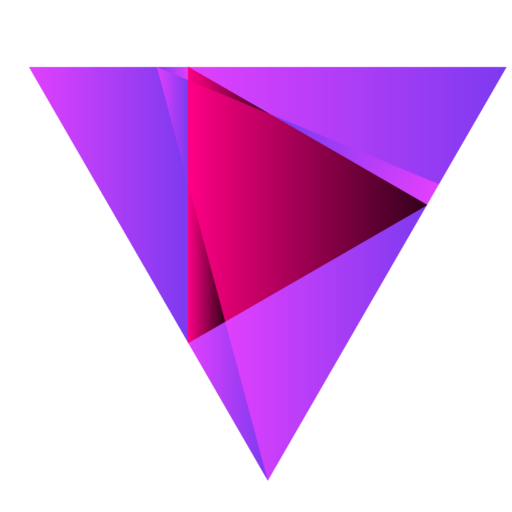5 Essential IT Tools Every Small Business Should Have
Are you setting up a business or putting new systems in place? Do you know what essential IT tools you should be looking at and how much of your budget to allocate to it?
Whether it’s storing and sharing files, project management, ensuring cybersecurity, maintaining a remote workforce, or handling finances, the right IT tools can make the world of difference. Start with a strong foundation, it sounds like something a grandparent would say but it really is essential. With so many different options available, it can be a daunting challenge to find the correct fit.
In this article, we’ve chosen what we think are the 5 essential IT tools that will greatly enhance your capabilities. We’re going to explore how these tools can help you streamline operations, stay cost effective, increase productivity, and ultimately grow.
Whether you’re a small business owner or an entrepreneur just starting, we want to help you understand the importance of having the right tools and which ones you should consider investing in.
Cloud Storage and File Sharing
These tools have become essential for businesses of all sizes, but they are particularly important for small businesses. Cloud storage provides a secure and accessible way to store and share files, without the need for expensive on-premise solutions. In addition to this they, offer a range of collaborative features that can your team to work more efficiently.
There are many options and usually the packages fully integrate with your desktop. Here are some of the industry leading choices that provide secure and reliable storage and a range of collaboration features. Ranging from version control to co-authoring, as well as a range of office tools, they’re all great places to start. What’s more, the first two have free versions so you won’t start paying a subscription until you’re big enough to need one.
- Dropbox from microsoft
- Google Drive
- Tresorit
Leveraging these platforms is crucial if your team needs to collaborate on tasks and quickly share their work. It negates the need for network drives and enables colleagues or clients – wherever they are – to access files from a centralised place.
Project Management Software

First there were post it notes, everywhere. Then there were computerised sticky notes on desktops and tangled email threads. Spreadsheets on network drives ended up with multiple versions when people inadvertently tried to edit at the same time. Project management when some of us joined the workforce was a nightmare.
Project management software means organisations can bring order to the chaos, streamline collaboration, and ensure everyone is on the same page. From task tracking and resource allocation to milestone management and real-time communication, these software solutions empower teams to plan, execute, and monitor projects with greater efficiency and transparency.
By centralising project-related information and automating mundane tasks, teams can focus on what truly matters: delivering successful outcomes. So, bid farewell to the headaches of disorganised workflows and embrace the power of project management software to elevate your team’s productivity and project success.
The importance of an effective project management solution really can’t be understated. Here are our top picks which offer great free plans to get you started.
Each Software has it’s own version of how to do things but once your team is familiarised efficiency can skyrocket.
Remote Monitoring and Management Software
You might not have heard of remote monitoring and management (RMM) software but it’s essential when it comes to navigating the challenges of managing dispersed technology infrastructures. In todays interconnected world, businesses operate across multiple locations, with employees working remotely and devices scattered far and wide.
RMM software comes to the rescue by providing IT teams with the ability to monitor, manage, and troubleshoot these networks and devices from a centralized place. They can remotely access devices, deploy software updates, and resolve problems swiftly and efficiently, all without the need for physically being on-site.
If you’re not planning to outsource you IT, please please please, equip them with the power of remote monitoring and management software. Trust us, you’ll be grateful of how much time it saves your whole team.
Our recommendations for RMM include;
- Atera
- Ninjaone
- Zoho endpoint central
These packages are very affordable and provide enormous amounts of value. They’re also fully scalable so will serve your business well no matter the size. As an extra bonus Atera can bundle in cybersecurity packages, saving a lot of time effort and money dealing with extra vendors. Which leads us to…
Cybersecurity Software
Small businesses, in particular, are vulnerable to cyber attacks due to limited resources and expertise. This is where cybersecurity software comes into play, offering protection against threats you’ve not even heard of.
Even if you’re going to push everything else down the road, cybersecurity software is number one one our list of essential IT tools.

The benefits of using cybersecurity software for small businesses are numerous. First and foremost, it helps to safeguard sensitive business information such as customer data, financial records, and intellectual property. It also helps to maintain the integrity of business operations by preventing malware attacks, phishing attempts, and other cyber threats.
There are various cybersecurity software solutions available on the market today, ranging from antivirus and anti-malware software to firewalls and intrusion detection systems.
Our top picks to keep your business safe are;
- Bitdefender
- Eset
- Kapersksky
We’re keeping this section purposely short because we’re planning on going into a lot more detail about cybersecurity LINK
Accounting Software
Keeping the numbers in order is crucial for small businesses. A simple but scalable solution will reduce the risk of errors and ensure you get a pat on the back when it comes to audit time. With accounting software you can manage accounts payable and receivable, track expenses, generate financial reports, and often a lot more.
There are several popular accounting software options available. Here’s a brief look at some we think are great.
QuickBooks. One of the most widely used accounting software options on the market, it offers a range of features for small businesses, including invoicing, expense tracking, and payroll management. You can get a free trial of quickbooks to see if it’s the right fit for you.
Xero. Another popular option that offers similar features as QuickBooks, but in our opinion, with a more beginner-friendly interface. Xero also gives you 30 days to decide if you like it.
Zoho. Our personal favourite, in fact it’s what we use. Think of Zoho as a pick and mix, you can select the modules that are relevant for your business. Best of all, while you’re a little guy, it’s permanently free.
Final Thoughts
The tooling of your business is critical to to your success in today’s digital world. Enabling your team to effectively collaborate and removing barriers to completing tasks really is a gamechanger in the the way work can be done.
If you aren’t leveraging at least some of these tools, you will be at a severe disadvantage to your competition (who definitely will be). It’s up to you to decide which are essential IT tools for you, but there’s always help nearby.
If you would like a consultation so we can assist you further with selection of these tools please fill out our contact form.