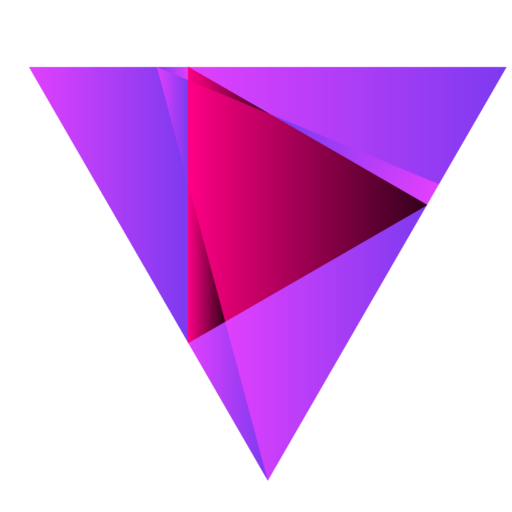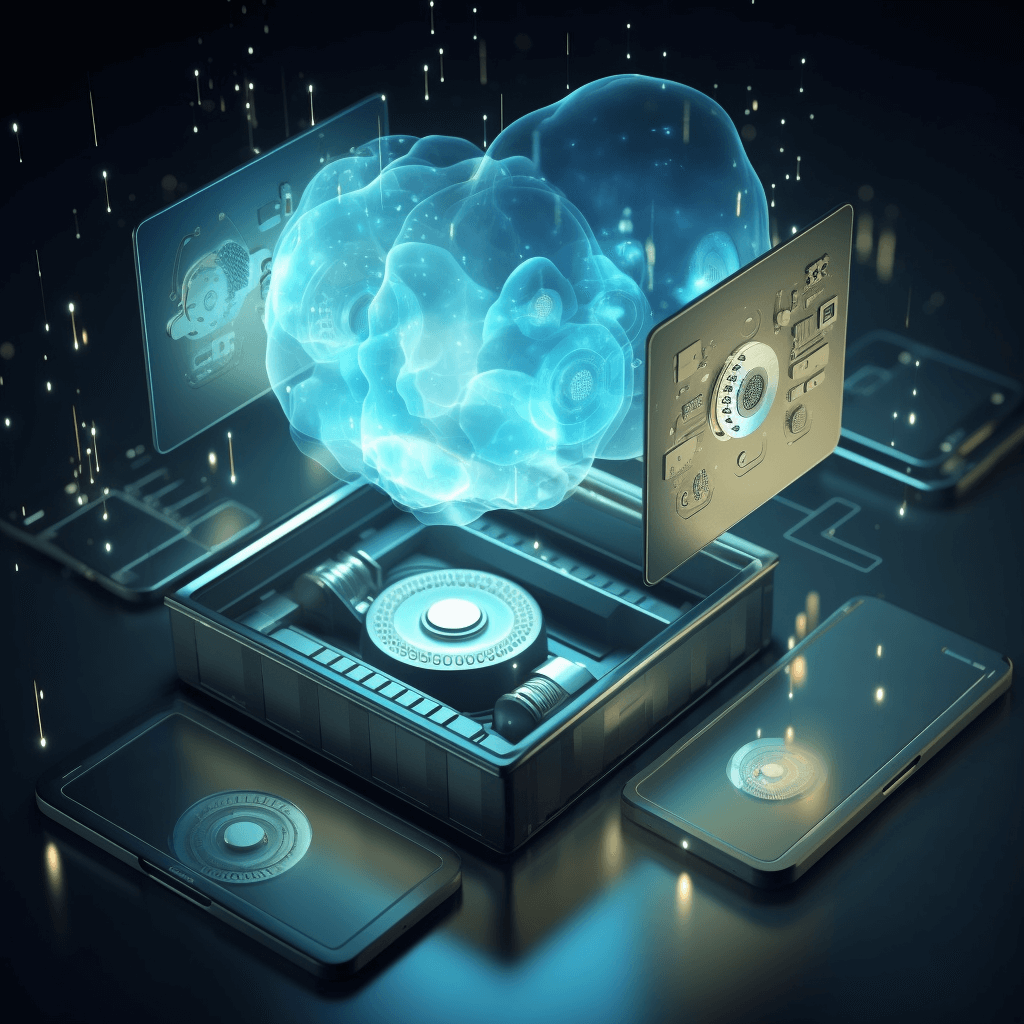Why Data Backups are Essential for your Business
Your data is everything to your business. It’s all the essential information about your customers, operations, financials, and more. Losing this data for any reason can be catastrophic. It can lead to costly downtime, legal and financial consequences, as well as damage to your reputation. Imagine having to dig through bank records to work out which customers have paid what, or even visiting their websites one by one to resave contact information. We can’t emphasise it hard enough, data backups are essential for any business.
So what exactly are they?
Data backups refer to the process of copying and storing your data to a secure location. This could be on an external hard drive, cloud storage, or a server. To start off the year how we mean to go on (in an organised way), we’re going to explore the importance of regular data backups and why it should be a critical part of your overall IT strategy.
Benefits of Regular Data Backups
Data loss can occur a number of ways;
- Hardware failures
- Natural disasters
- Cyber-attacks
- Human error
In the event of any of these things happening, and more often than not, there’s an element of human error involved, regular backups ensure data can be recovered quickly and easily.
Compliance requirements
Many industries have specific data retention and backup requirements that must be met to comply with regulatory rules and in some cases laws. For example, here in Cyprus, businesses must keep all accounting books, records and audited accounts for a minimum of six years in case the tax department wants to take a look.
Peace of mind
Everything about running a business can become stressful, so regular data backups mean there’s one less thing on your mind. It eliminates the stress that comes with the possibility of data loss and helps ensure operations can continue even when there are unforeseen events.
Save time and money
Think of your data backup plan as an insurance policy. Without a plan in place to restore your data quickly, the cost of the loss could far outweigh any expense incurred implementing a thorough restoration procedure. Spending a little now, whether it be time or money will undoubtedly save you much more in the future.
Want to save more time and money, checkout out post How Cloud Computing can Save your Business Time and Money
Types of Data Backups
Data backups can take several forms, including full, incremental, and differential backups. A full backup, as you can probably guess, involves making a complete copy of everything, regardless of changes. An incremental backup only copies information that’s changed since the last backup. And, a differential backup, only copies data that has changed since the last full backup.
Each type of backup has its own set of advantages and disadvantages.
- Full backups are the most straightforward. They create a complete copy of all data, but this can be time-consuming, costly and use a lot of space.
- Incremental backups are faster and require less storage space, it can be more complicated to use it to restore information, as multiple files may need to be used in sequence to give you everything you need.
- Differential backups strike a balance between the two. They copy only the data that has changed since the last full backup and require less storage space than a full backup, but more than an incremental backup.
How you choose the right kind of backup for your business will depend on several factors. How much data needs to be backed up? What frequency of backups do you feel you need or have time for? What resources do you have available for backups? Some businesses will find it best to use a combination.
Best Practices for Data Backups

Best practices for data backups are essential to ensure the effectiveness and reliability of your backup plan. Here are some key considerations to keep in mind;
Frequency. How often you should back up your data depends on your business needs and the volume of data generated. As a general rule, it’s recommended to back up at least once a day but if you’re dealing with a large volume of fast moving information it will be wise to back up more regularly.
Retention policies. It’s important to establish retention policies for your backups, which define how long you will keep each backup. This will help you balance the need to keep historical data against the storage capacity required.
Testing: Regularly testing your backup plan will help ensure that your data can be successfully restored if needed. This involves running restore tests and ensuring that your backup plan is still relevant and effective.
Creating a backup plan involves several steps;
- Determine which data is essential to your business operations and prioritise it accordingly.
- Choose a backup method that suits your needs and budget. This could include cloud-based solutions or local backups to external hard drives.
- Set up and automate the backup plan to ensure it’s done regularly and consistently.
- Monitor your backup plan regularly to ensure it’s running smoothly and review it periodically to make adjustments as necessary.
By following these practice’s and creating a comprehensive plan, you can ensure your data is safe, secure, and easily recoverable in the event of data loss.
Backup Tools and Services
There are various backup tools and services available to businesses, each with its own set of advantages and disadvantages. Some of the most popular backup solutions include cloud-based backups, on-premises backups, and hybrid backups. Cloud-based backups are becoming increasingly popular due to their ease of use and accessibility from anywhere with an internet connection. On-premises backups, on the other hand, involve backing up data to a physical storage device located within the business premises. Hybrid backups combine the advantages of both cloud-based and on-premises backups.
Cloud-based
A popular choice for many businesses due to their convenience and accessibility, backing up to the cloud offers the flexibility to back up data from any location. Additionally, cloud-based backups often come with features such as automatic backups and versioning. While this can simplify the backup process and make it easier to recover lost data, cloud-based backups may not be suitable for all. Businesses with limited internet connectivity or those dealing with sensitive/confidential data should be aware of risks like data breaches or unauthorised access.
On-premises
backups involve storing data on physical storage devices located within the business premises. This type of backup is often preferred by businesses that deal with sensitive data or have limited internet connectivity. On-premises backups also provide greater control over the backup process and can be customized to meet specific business needs. However, on-premises backups require significant upfront investment in hardware and infrastructure. You may need to employ IT professionals to manage and maintain the backup system.
Hybrid
Taking advantage of both cloud-based and on-premises backups, a hybrid backup provides the most flexibility and control over your backup process. This type of backup involves backing up data to both cloud-based and on-premises storage devices, providing redundancy and increased security. However, hybrid backups can be complex to set up and maintain, and may require significant investment in hardware and infrastructure.
Some cloud backup services include
Summary
Data is the lifeblood of many businesses, so the strategy for your data backups is essential to protect against data loss. The risks of not having a backup plan can be catastrophic, from lost productivity to legal and financial liabilities. Therefore, it is crucial for businesses to implement best practices when it comes to data backups.
By following the best practices outlined in this article, such as determining backup frequency, retention policies, and testing procedures, businesses can create a comprehensive backup plan that ensures the safety and accessibility of their data.